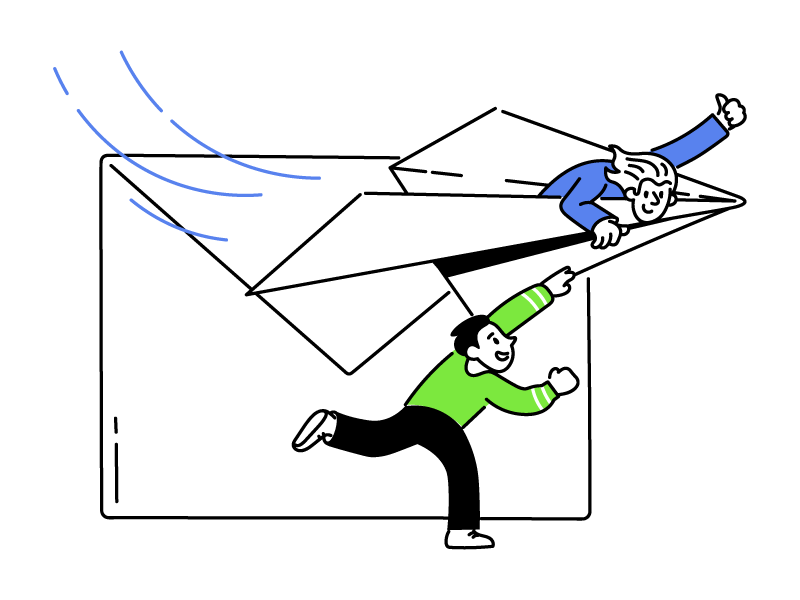Open enrollment communications can be overwhelming for HR leaders as well as employees. Take it one step at a time and start with the basics. Below we provide you with three email templates that will help frame your OE communications and get you started on the right path to a successful, and less stressful, OE season.
1. Pre-OE (Two Weeks Before)
For this email, you’re highly focused on 1.) increasing awareness and 2.) giving employees a research reference with the links that they need. Emphasize deadlines, notable changes, and where they can research their benefits options.
Subject Line: Everything You Need to Know About Your Benefits Options
Hi ,
It’s that time of year again: open enrollment starts in two weeks. It runs from (add start date) to (add deadline date).
During open enrollment, you’ll be able to shop and select your healthcare coverage and other benefits. Your medical plan will have a big impact on your healthcare experience, so it’s an important decision. Luckily, we’re here to help guide you through the research and enrollment process.
Watch Your Benefits Overview Video →
We’re excited to offer a wide range of benefits. Here are the key options, along with links to each of the benefits guides to learn more:
- Plan 1 (Link)
- Plan 2 (Link)
- Plan 3 (Link)
Enrollment will happen digitally, through (add enrollment platform or benefits portal). We’ll be in touch with more details and login instructions as open enrollment nears.
Have questions? Send them our way, or ask them in our benefits meeting on (add date) at (add time)
Best regards,
Get even more like this in our OE toolkit
Download our Open Enrollment Toolkit to get a free employee video, plus four other freebies: our OE Playbook, our OE Trends Report, three email templates, and an action plan & timeline.
2. Start of OE
For this email, it’s essential that you drive home the deadlines and consequences for not enrolling. This is another place to include links to the most essential information, and to make the enrollment process crystal clear.
Subject Line: Open Enrollment Starts TODAY
Hi ,
Open enrollment has officially started. The deadline to enroll is (add date). This is your once-a-year opportunity to make changes to your benefits elections.
Note: if you don’t meet the deadline, your current elections will roll over for the upcoming year except flexible spending accounts, which must be set up every year.
How to Enroll:
- Step 1
- Step 2
- Step 3
- Step 4
- Step 5
Need more information about your plans?
Watch Your Benefits Overview Video →
We’re excited to offer a wide range of benefits. Here are the key options, along with links to each of the benefits guides to learn more:
- Plan 1 (Link)
- Plan 2 (Link)
- Plan 3 (Link)
We look forward to working with you over the next
Best regards,
3. One day before deadline
No matter how many emails you send, some employees will always put off their benefits decisions until the last minute. Given this, it’s critical you keep communication lines open with reminders during the final days. Here is an example of an email to send the day before deadline.
Subject Line: Open Enrollment Ends TOMORROW
Hi ,
Time is running out. This is a reminder that your last day to enroll in benefits is tomorrow at (add time). You need to enroll by then or your current benefits elections will become your default selection and continue for the coming year.
If you haven’t made a decision yet, view the plan guides or visit the benefits decision-support tool for help.
When you’re ready to enroll, here’s what you do:
- Step 1
- Step 2
- Step 3
- Step 4
- Step 5
If you have any questions, don’t hesitate to reach out: we’ll be around all day to assist.
Sincerely,
Quick Tips for More Engaging Employee Emails
Looking to send more engaging employee emails?
- Keep them short and sweet. It’s better to send shorter, but highly-focused, emails, more frequently, than it is to send longer emails.
- Think visual. An all-text email can turn off employees and make it hard to digest the contained information. A visual email will work much better.
- Use Digital Postcards. A digital postcard is a highly engaging method to deliver essential OE information, deadlines, and resources. In fact, our digital postcards have an average engagement rate of over 70 percent.
- See it for yourself: Send Yourself a Digital Postcard →
- Leverage educational videos. Videos are a highly engaging way to inform employees and improve benefits knowledge and satisfaction.
Other Email Ideas
Every open enrollment strategy needs at least these three emails, but you probably want to send more as well. One thing we’ve learned from working with hundreds of employers is that more frequent emails, which are shorter and more focused, are a winning move during OE. Here are some additional topics you might cover:
- Benefits key terms. What are key terms that they may not understand? Explain them. (Use this free video explaining health insurance terms for bonus points.)
- What’s changing? There’s a good chance that specific things are changing this year from last year. This is a good opportunity to explain those updates.
- HSAs and HDHPs. If one of your goals is to transition good-fit employees to HDHPs with HSAs, it would be a good idea to send a targeted email on this topic. There are a lot of employees for which these plans are, by far, their best option. But they can seem scary to the uninformed. This is your chance to dispel those myths and educate your employees.
- How to stretch healthcare dollars. Share tips and strategies for making the best use of their options (and keeping more money in their pockets).
Related: A Template to Educate Employees on HDHPs/HSAs. Read it here →
Get our Open Enrollment Action Plan and Timeline (and more) in our new OE Toolkit
Like these templates? Get our Open Enrollment Toolkit.
In there, you’ll find these email templates, along with an OE Action Plan and Timeline. You’ll even find a few other things, like our OE Playbook, and a free explainer video about benefits key terms: one of the the most popular videos from our HR Benefits Video Library.