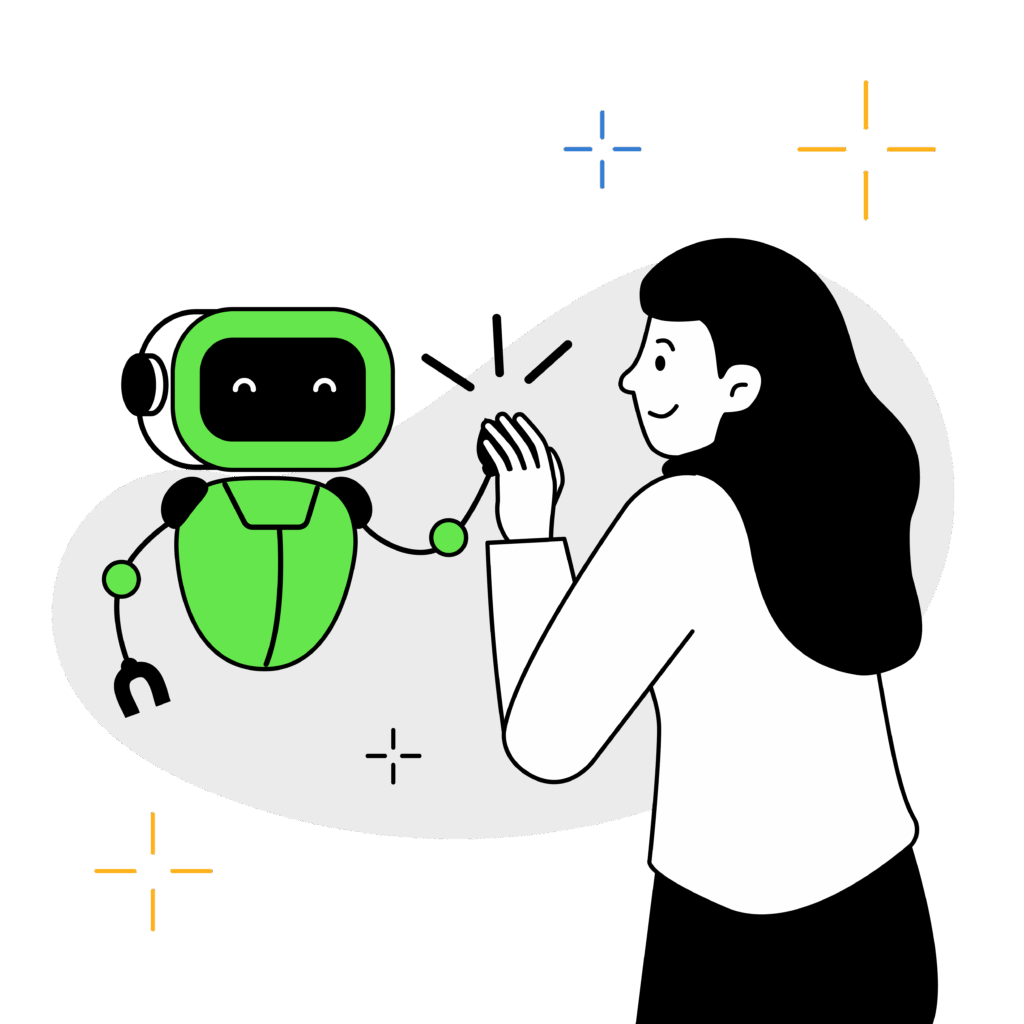AI has officially entered the mainstream of HR. But behind the buzz is a more practical question: how do these tools actually show up in your daily work?
Many HR teams are using AI without even realizing it. Resume-screening tools, onboarding chatbots, and platforms that flag burnout risks are all part of a growing AI toolkit.
Yet, the real opportunity lies in understanding how these technologies are different from each other. And then taking it a step further to know what they’re best suited for and how to use them responsibly. With that clarity, you can avoid common AI missteps and start using it to amplify the work that HR does best: supporting people.
Bringing AI to Life in Your HR Strategy
Before you can start integrating AI into your HR processes, it helps to get familiar with the key concepts that power these tools. Here we’ll break down the core types of AI technology, what they do, and why they matter.
AI vs. Generative AI: What’s the Difference?
Let’s start with the important distinction between general AI and its newer, and more buzzed-about cousin, generative AI.
AI refers to systems that can perform tasks typically requiring human intelligence. This includes things like data analysis or decision-making.
Generative AI can create new content. Think job descriptions, crafting emails, or creating training materials.
Example: Traditional AI might analyze resumes for keywords, while generative AI could write an entire job posting from scratch.
Open vs. Closed AI Systems
Once we understand what AI can do, it becomes just as critical to know where its capabilities come from. The distinction between open and closed systems can help you assess how AI tools are trained and used. With this understanding, you can decide when and how you can best integrate AI into your workflow.
Open Systems: These are broad, general-purpose models trained on large and diverse datasets. You might use ChatGPT with browsing capabilities to answer general employee questions. Remember to protect sensitive data when using open systems. We’ll go over privacy and data protection later.
Closed Systems: These models are trained on specific, often internal, data sets and are usually more secure and customized.
Pro Tip: Use closed systems when data privacy is needed. An example would be when analyzing internal employee feedback.
Machine Learning
Machine learning, or ML, is the engine that powers many AI tools. It’s a type of AI that enables systems to learn from data and improve over time without being explicitly programmed.
For HR teams, ML can be used to analyze historical data to predict future outcomes. The likelihood of employee turnover is one helpful metric. Performance data can also be analyzed to assess things like which candidates are most likely to succeed.
Why It Matters: Machine learning helps HR teams move from being reactive to proactive. It can identify trends before they become problems.
Natural Language Processing
Natural language processing (NLP) allows computers to understand, interpret, and generate human language. It’s all about how AI interacts with our words.
Natural Language Processing in HR:
- Parsing resumes and job applications
- Monitoring employee sentiment through surveys and emails
- Powering chatbots that answer HR-related questions
Why is NLP so relevant to HR? Because it can help scale communication and gain insights into employee morale. The process begins here, but human interactions ultimately take over and make the real difference.
Conversational AI
Building on natural language processing, conversational AI focuses on dialogue by providing natural and intuitive interactions.
Conversational AI is technology that enables machines to understand and respond to human language in a natural, dialogue-based format.
How Conversational AI Shows Up in HR:
- Automates FAQs during onboarding
- Provides 24/7 support for employee inquiries
Conversational AI, when used right, can improve the employee experience while reducing the HR workload.
Automation AI
Automation AI is a system that can perform structured, repetitive tasks without a human. This is the most commonly used AI right now.
You might find yourself using automation AI to schedule interviews, send reminder emails, and manage doc workflows.
Using automations frees up HR teams for more strategic work.
AI Voice Technology
AI voice tech involves systems that process and respond to voice commands.
How HR uses AI Voice Tech:
- Voice-assisted candidate screening interviews
- Voice-based learning or compliance training
- Hands-free employee self-service for HR questions
Voice technology matters for several reasons. It can enhance accessibility for deskless workers and streamline high-volume interactions. When done right, it can create a more natural and intuitive experience. For those with visual impairments or different communication preferences, voice tools can support inclusivity.
Putting AI to Work in HR
Now that we’ve covered some of the key AI technologies, let’s connect them to how you can use them in your day to day.
Automation and Efficiency
You can set up AI to handle repetitive, rule-based tasks. Things like your payroll processing and document management can be automated, allowing humans to focus on people-centered strategies.
Predictive Analytics
By using historical data, AI can forecast outcomes like attrition, hiring needs, or training gaps. You can take this information to support long-term workforce planning.
Personalization
One of the biggest concerns with integrating AI is that it can’t reach people the way another human would. And, while that’s true in many situations, AI has the ability to customize experiences. Learning modules or wellness plans can be created based on individual employee preferences or behavior.
Decision Support
Tools like explainer videos and interactive guides help employees make informed decisions. This can be especially useful during open enrollment.
Data-Driven Decision Making
AI helps HR teams analyze large data sets to uncover trends and inform their strategy, from spotting attrition risks to measuring DEI outcomes. Data-driven insights lead to stronger decision-making.
The Dos and Don’ts of Ethical and Secure AI Use in HR
With AI’s deeper insights and strategies come important questions about how data is used and protected. Let’s go over the dos and don’ts of using AI ethically and keeping sensitive employee information secure.
Ethical Considerations and Bias
Ethical AI use means you’re ensuring fairness, accountability, and transparency in algorithmic decisions.
Dos
- Use diverse and representative datasets when training AI tools
- Audit AI systems regularly to identify and correct potential biases
- Keep humans in the loop to oversee AI-influenced decisions
- Be transparent with employees about how and when you’re using AI tools
Don’ts
- Don’t ignore employee feedback regarding AI tools
- Don’t rely solely on AI to make final decisions on hiring, promotion, or performance
- Don’t use AI systems that lack transparency
Privacy and Security
When using AI in HR, protecting employee data is a non-negotiable. Here’s how to safeguard privacy and maintain trust.
Dos
- Encrypt sensitive data and use access controls
- Ensure compliance with privacy regulations
- Be transparent about how data is collected and used
- Limit data access to only those who need it
Don’ts
- Don’t store more data than necessary
- Don’t overlook third-party vendor security practices
- Don’t assume compliance without regular reviews
How You Can Start Using AI Today
Bringing AI into HR doesn’t have to mean a massive overhaul.
Here are a few easy first steps:
✔️Audit your tech stack to identify where AI could be added
✔️Upskill your team with AI-literacy training
✔️Start small and pilot tools like chatbots
✔️Educate your workforce by clearly explaining how and why you’re using AI
AI Knowledge Is Your New Superpower
AI is no longer a trendy buzzword. And understanding it isn’t just about adopting new tools. It’s the reimagination of what’s possible in HR. When you know how these technologies work, you’re helping shape the future of your work. With it, you can ask better questions, spot red flags, and have a new way to translate information. When used right (and responsibly), AI positions HR as a driver of innovation and the employee experience.