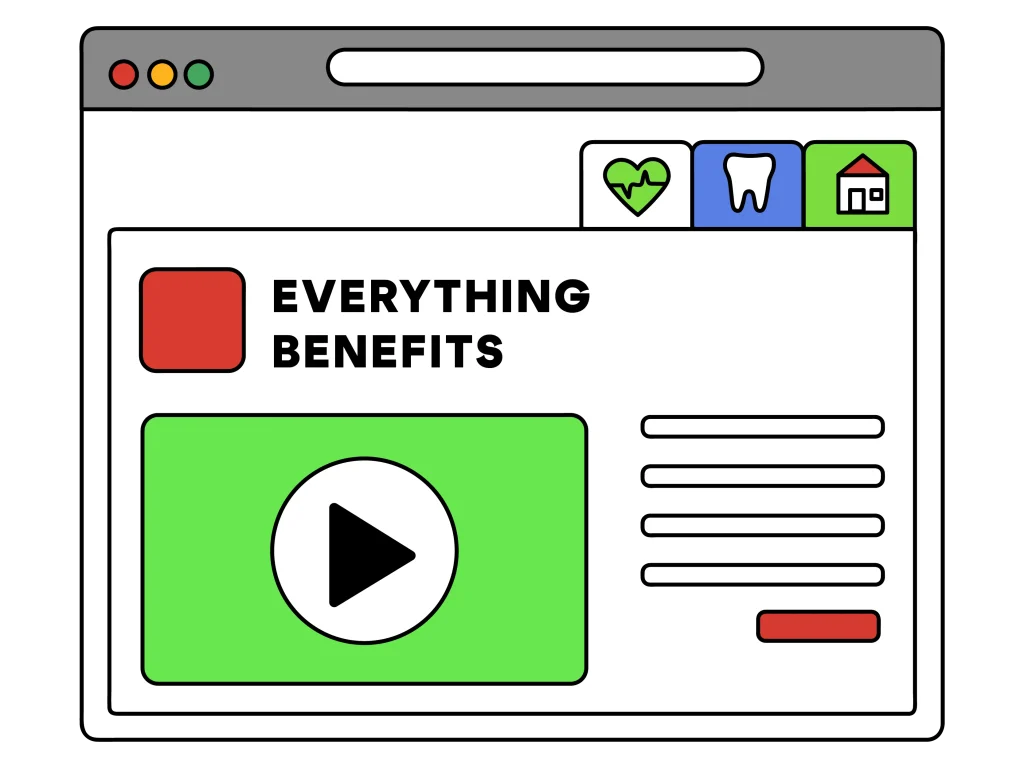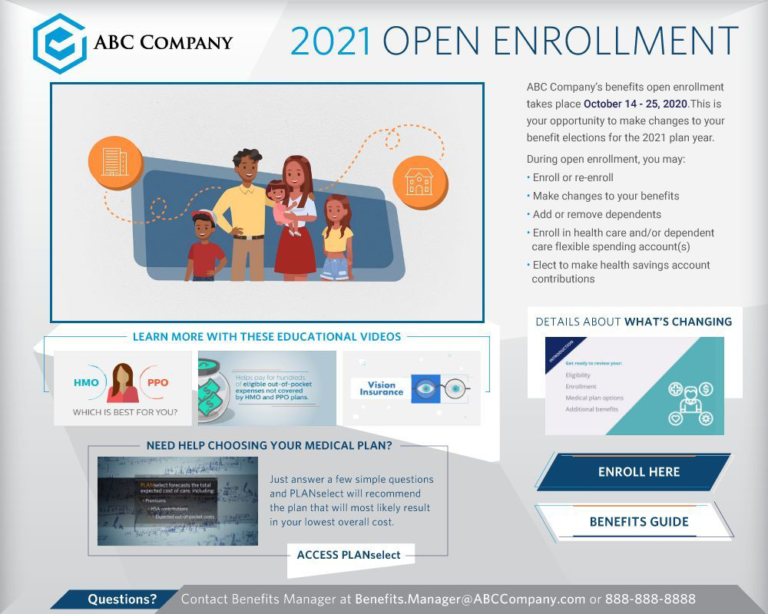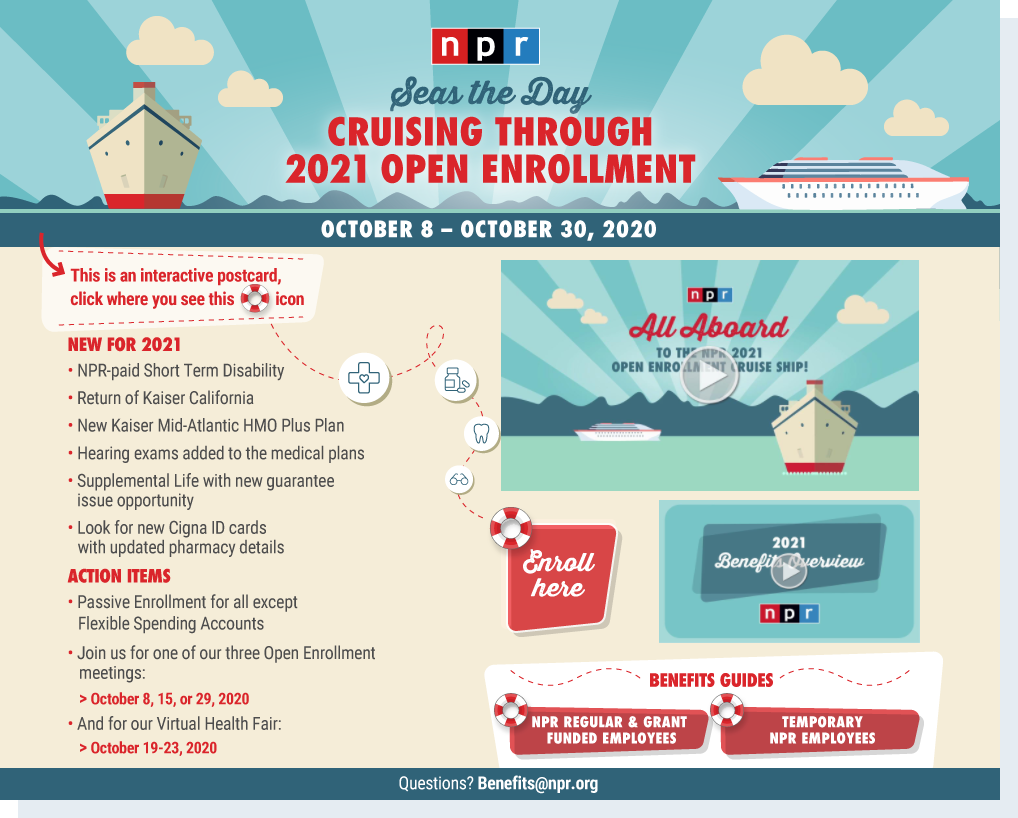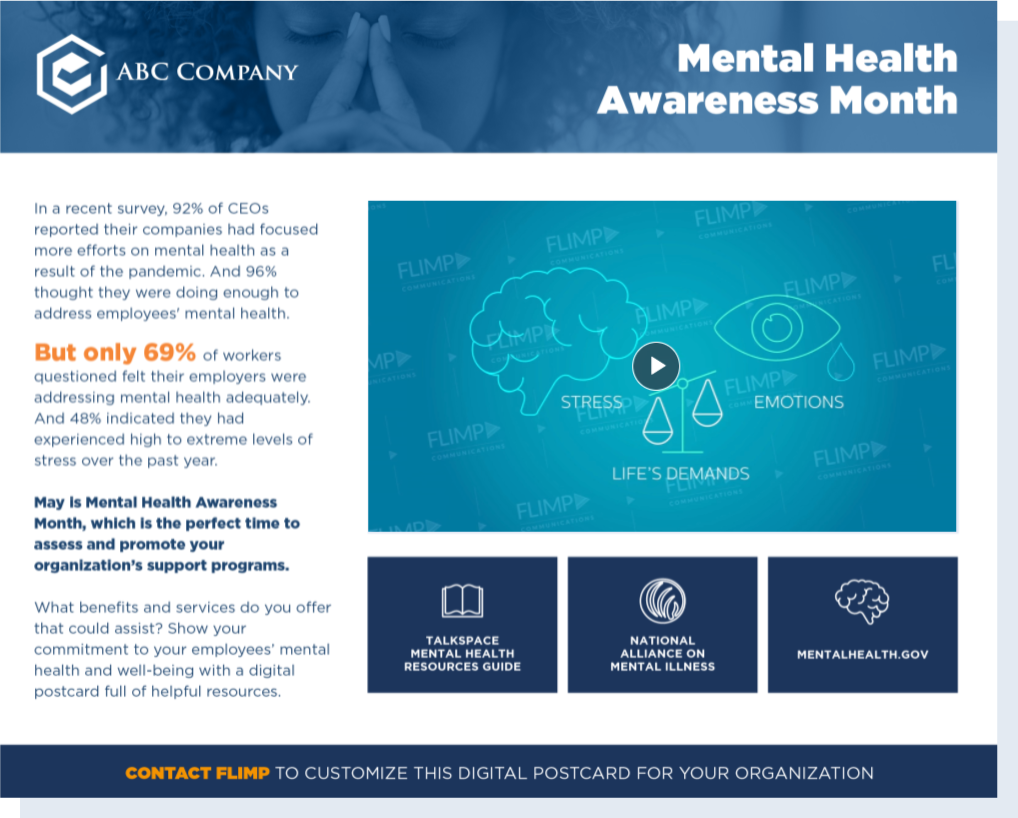Digital Postcards, a visual content form, are a fantastic resource to improve communications to employees. We’ve consistently seen over 70% engagement rates.
Flimp’s Digital Postcards are the answer to many internal, employee, and corporate communications needs. Open enrollment, benefits education, new-hire onboarding and training communications can be created, distributed, and easily maintained in a Digital Postcard. But what exactly are they, and how do they work?
In this article, you’ll learn everything you need to know about this foundational employee-communications technique.
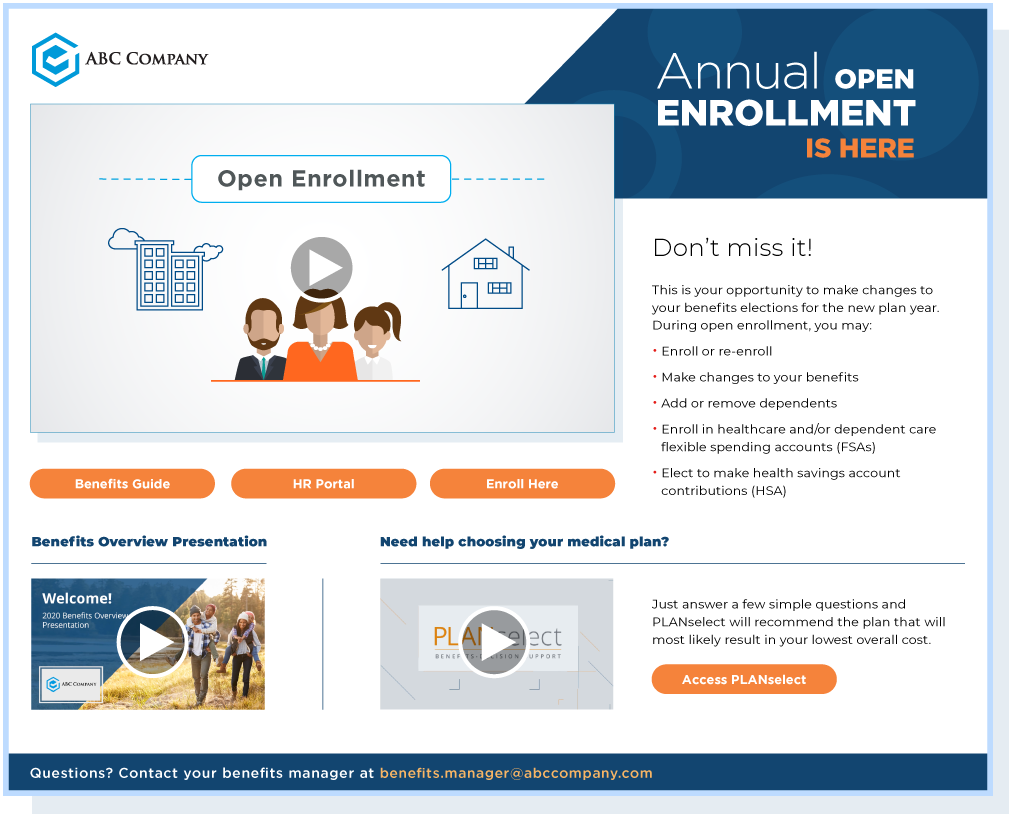
What is a Digital Postcard?
A Digital Postcard is similar to a regular postcard, except it comes in a digital format. It’s a simple concept, but going digital opens the door to new options for on-demand content creation, distribution, and reporting.
You can distribute Digital Postcards through email, text, and social media. You can even incorporate them into more traditional print methods by using QR codes, a type of barcode that can be scanned by a smartphone to immediately view the Digital Postcard from that mobile device.
Direct access to enrollment sites, benefits portals, hosted documents and other helpful material gives your workforce an on-demand resource to enhance learning, improve engagement, and drive response.
Try it — send yourself a Digital Postcard:
Think of Flimp’s interactive Digital Postcards as trackable, mini-microsites that combine educational videos with links to supporting information. Your message is presented on a uniquely designed background with your video(s), branding, imagery, linked resources, and options for additional tools, like decision support.
Direct access to enrollment sites, benefits portals, hosted documents, and other helpful materials gives your workforce an on-demand resource to enhance learning, improve engagement, and drive response.
Here are four reasons that Digital Postcards are so helpful for HR teams:
- They’re a form of visual content, which improves employee knowledge and information retention.
- They can be distributed through multiple channels, like email, text messaging, corporate intranets, and QR codes. Including QR codes on in-office posters and fliers can be the perfect way to direct employees to digital components of your benefit offerings.
- They centralize information, acting as a sort of “Benefits HQ.” Centralizing this information results in fewer questions looking for the location of documents or other basic requests.
- They’re trackable, with the ability to track engagement rates, response rates, and more.
What should you include in a Digital Postcard?
This won’t come as a surprise, but the specifics of what you include on a Digital Postcard change depending on the goal of your outreach. However, it’s always good to include a video, a short overview paragraph, and buttons that link to more information.
Example Postcard for open enrollment
For open enrollment, an introductory Digital Postcard might feature an overview video, hosted benefits guides and plan details, and a link to the enrollment portal, like in this example.
The anatomy of a high-performing Digital Postcard for open enrollment
- Custom background with your logo, colors, and style
- Introductory message with enrollment details and other important information
- Detailed benefits overview presentation with chaptering for easy navigation
- Benefits decision-support tools – direct access, overview video and messaging
- Main introductory video announcing enrollment
- Additional educational videos on relevant topics
- Buttons linked to your enrollment portal, additional resources, websites, and PDFs
- Contact info for employee questions or a link to your calendar tool
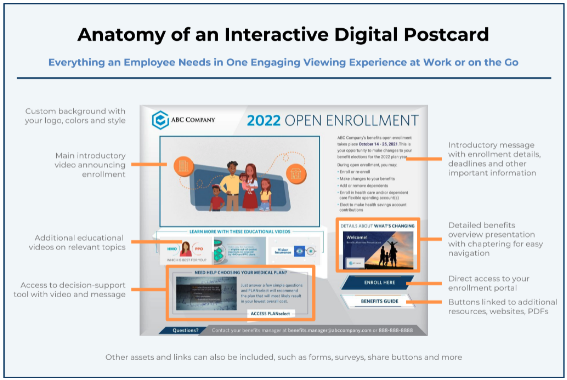
When should you use a Digital Postcard?
The answer to this is straightforward. You should consider using a Digital Postcard any time you say “yes” to any of these questions:
- Do you need to centralize a lot of information and links in one place?
- Do you struggle with getting employees to take action?
- Do you feel like your team doesn’t engage with your emails, even your important ones?
- Are you running an active enrollment requiring employees to act or risk losing coverage?
- Do you have different subsets of employees who need to receive different types of messaging or resources?
- Do you need to educate your employees throughout the year about benefits and other topics?
A Digital Postcard is going to help you solve each of these problems simultaneously.
What are some of the use cases for Digital Postcards?
One of the best use cases is benefits enrollment since Digital Postcards provide education, foster engagement and inspire action. But there are other reasons you might deploy one:
- Build a Benefits Showcase, a central place for ALL your benefits, including voluntary/supplemental. For something like this, you may use a multi-page microsite. (Our communications platform can build both Digital Postcards and microsites.)
- Create an Employee Resource Center, the starting point for employees to go when they have questions about their benefits or other needs.
- Send employee-engagement outreach and use the visual medium to get higher engagement rates.
- Conduct seasonal outreach on topics like flu shots or mental health awareness month.
- Educate your employees on workplace-conduct policies.
- Improve your new-hire orientation.
- Tell employee stories through Digital Postcards, a great way to highlight high-performers or drive home your DEI initiatives.
What are some good examples of Digital Postcards?
Okay, okay, you probably want to see some examples now to inspire yourself. Here are a few of our favorites, and we selected these since they cover multiple use cases. Click on each to see them full size.
How do I get started using Digital Postcards?
Digital Postcards are affordable, easy to create, and Flimp does most of the heavy lifting for you. You’ll want to identify the goal of your outreach, collect your messaging and resources, and send us your branding guidelines. We’ll create a unique design that reflects your brand, culture and tone of your message.
Once finalized, we’ll provide a Distribution Toolkit with everything you need for a multi-channel distribution. Do you have worksites in multiple states? Do you have different benefits offerings for full-time and part-time employees or those who are salaried versus hourly? You can send separate Digital Postcards to subsets of your workforce population with enrollment documents or region-specific tax forms relevant only to that subset.
If you take advantage of Flimp’s document hosting, updating and replacing content on a postcard is easy. It doesn’t require redistribution, ensuring your employees have the most up-to-date information without inundating them with repetitious emails.